Pydio Cells を Docker で立てて Nginx でリバースプロキシする
家庭用のファイルサーバを Synology NAS から CentOS な物理サーバにリプレイスするついでに、クラウドライクに使えるよう Pydio Cells を構築したので備忘録。
ざっくり構成図
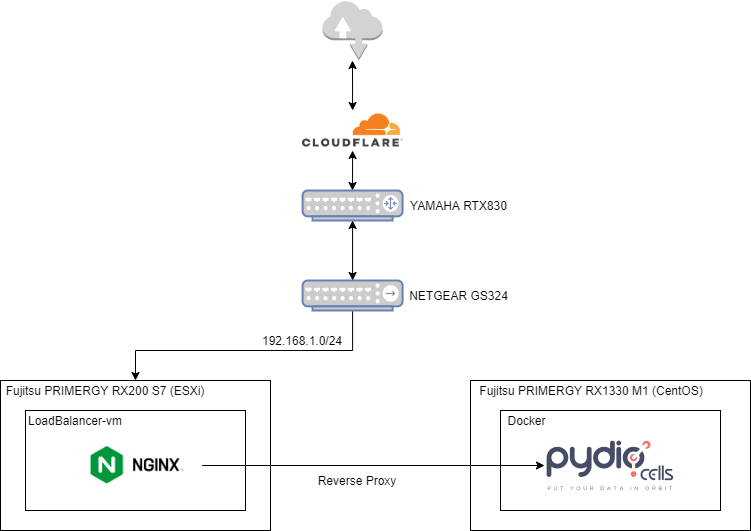
Docker でサクッと Pydio Cells をたてる
version: '3.7'
services:
cells:
image: pydio/cells:latest
restart: unless-stopped
ports: ["8080:8080"]
environment:
- CELLS_LOG_LEVEL=production
- CELLS_BIND=0.0.0.0:8080
- CELLS_EXTERNAL=https://<IP address or Domain Name>
- CELLS_NO_TLS=1
volumes:
- /data/cloud:/var/cells/data
- /opt/docker/pydio-cells/volumes/cells:/var/cells
mysql:
image: mysql:5.7
restart: unless-stopped
ports: ["3306:3306"]
environment:
MYSQL_ROOT_PASSWORD: P@ssw0rd
MYSQL_DATABASE: cells
MYSQL_USER: pydio
MYSQL_PASSWORD: P@ssw0rd
command: [mysqld, --character-set-server=utf8mb4, --collation-server=utf8mb4_unicode_ci]
volumes:
- /opt/docker/pydio-cells/volumes/mysql:/var/lib/mysql
Nginx でリバースプロキシする
Pydio Cells が動くサーバは外部からアクセス出来ないため、ロードバランサ用の VM からリバースプロキシしてあげる。
upstream pydio-cells {
server 192.168.1.xxx:8080;
}
server {
listen 80;
server_name <Domain Name>;
root /var/www/html;
access_log /var/log/nginx/cloud_access.log main;
error_log /var/log/nginx/cloud_error.log warn;
error_page 500 502 504 /50x.html;
error_page 503 /503.html;
location = /50x.html {
root /etc/nginx/html;
}
location = /503.html {
root /etc/nginx/html;
}
#### Secure ####
add_header Referrer-Policy "no-referrer" always;
add_header X-Content-Type-Options "nosniff" always;
add_header X-Download-Options "noopen" always;
add_header X-Frame-Options "SAMEORIGIN" always;
add_header X-Permitted-Cross-Domain-Policies "none" always;
add_header X-Robots-Tag "none" always;
add_header X-XSS-Protection "1; mode=block" always;
fastcgi_hide_header X-Powered-By;
#### Location ####
fastcgi_read_timeout 60;
gzip off;
location / {
proxy_redirect off;
proxy_set_header Host $host;
proxy_set_header X-Real-IP $remote_addr;
proxy_set_header X-Forwarded-Proto $scheme;
proxy_set_header X-Forwarded-Host $host;
proxy_set_header X-Forwarded-Server $host;
proxy_set_header X-Forwarded-For $proxy_add_x_forwarded_for;
proxy_set_header Upgrade $http_upgrade;
proxy_set_header Connection "upgrade";
proxy_request_buffering off;
proxy_pass http://pydio-cells$request_uri;
}
}
Pydio Cells は裏側で WebSocket を使って通信しているので、
proxy_set_header Upgrade $http_upgrade;
proxy_set_header Connection "upgrade";
を突っ込んでおく。
完成!
https://<Domain Name> へアクセスしたらセットアップ画面が表示されるはず。
